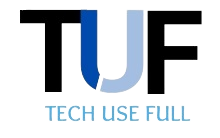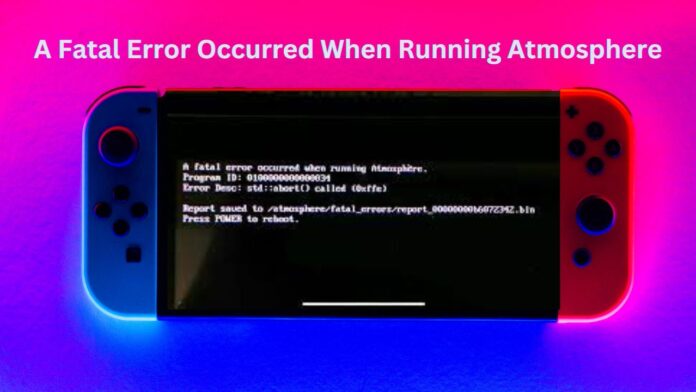Imagine you’re playing your favorite video game, and suddenly, something goes terribly wrong.
That’s exactly what happens when a “fatal error” occurs while running a program called Atmosphere on your computer or gaming console.
It’s like your game or device gets confused and doesn’t know what to do next. This can be super frustrating because it means you can’t continue playing or doing what you wanted to do.
But don’t worry, we’re here to help you understand what a “fatal error” is and how you might be able to fix it.
So, let’s dive into this mysterious computer world and learn more about what happens when a fatal error pops up.
Understanding the “A Fatal Error Occurred When Running Atmosphere” Message
The enigmatic “A fatal error occurred when running Atmosphere” message is a versatile error message, capable of being triggered by various factors.
Primarily, it signifies an issue with the Atmosphere CFW itself, but it can also result from problems within your Nintendo Switch’s hardware or software.
Common Causes of the Error
Several factors can contribute to the emergence of the “A fatal error occurred when running Atmosphere” message:
- CFW Problems: This can stem from bugs within the CFW or installation errors.
- Hardware Hiccups: Faulty SD cards or a corrupted console can disrupt Atmosphere’s functionality.
- Software Compatibility: Outdated Atmosphere versions or incompatible homebrew software may clash and lead to this error.
Step-by-Step Solutionstec
Restart Your Switch
One of the simplest yet often effective solutions is to restart your Nintendo Switch. This can resolve minor issues that might be causing the error.
Update Atmosphere CFW
Ensure you are using the latest version of the Atmosphere CFW. Download the most recent version from the official Atmosphere website and replace the existing files.
reinstall Atmosphere CFW
If issues persist after updating, consider a complete reinstallation of the Atmosphere CFW. Comprehensive instructions can be found on the official Atmosphere website.
Check Your SD Card
Ensure your SD card is properly formatted and devoid of errors. Tools like H2testw can help identify and fix any issues with your SD card.
Try a Different SD Card
If problems persist, test your Nintendo Switch with a different SD card to rule out potential SD card-related issues.
Reset to Factory Settings
As a last resort, if none of the above solutions work, you may need to reset your Nintendo Switch to factory settings.
Remember to back up essential data before proceeding, as this will erase all data on the console.
Preventing the Error in the First Place
To steer clear of encountering the “A fatal error occurred when running Atmosphere” error message, consider these preventive measures:
- Always use the latest version of the Atmosphere CFW, as updates often address bugs and enhance compatibility.
- Be cautious when installing homebrew software, ensuring it is compatible with your Atmosphere version.
- Exercise care when modifying your Switch, especially if you lack expertise, as improper modifications can lead to errors.
Expert Insights into the Error
The “A fatal error occurred when running Atmosphere” message can manifest due to various factors, but its most common origin is within the Atmosphere CFW itself. This can be due to a CFW bug or installation errors.
Should you encounter this error, begin by restarting your Nintendo Switch, as this often resolves minor Atmosphere CFW issues.
If the problem persists, update your Atmosphere CFW to the latest version from the official website.
If even that doesn’t work, consider a complete reinstallation, following instructions provided on the Atmosphere website.
Should none of the above methods succeed, resetting your Nintendo Switch to factory settings becomes a last resort, but be sure to back up your data before proceeding.
Additionally, to avoid encountering this error in the first place, keep your Atmosphere CFW updated, only install compatible homebrew software, and exercise caution when modifying your Switch.
FAQs
What distinguishes Atmosphere from Hekate?
Atmosphere is a custom firmware (CFW) allowing homebrew software and pirated games on the Nintendo Switch, while Hekate functions as a bootloader to launch Atmosphere.
Why am I receiving the “A fatal error occurred when running Atmosphere” message?
Several factors could trigger this error message. The most common is a problem within the Atmosphere CFW, stemming from bugs or installation errors.
Other potential causes include issues with your Switch’s hardware or software or using incompatible homebrew software.
How do I resolve the “A fatal error occurred when running Atmosphere” message?
Begin by restarting your Nintendo Switch, as this often resolves minor issues. If the problem persists, update your Atmosphere CFW to the latest version from the official website, or consider a complete reinstallation.
If all else fails, reset your Nintendo Switch to factory settings, ensuring you back up essential data first.
Conclusion:
In conclusion, when a fatal error happens, it’s like a big computer hiccup. It stops everything from working, which can be really annoying.
But remember, errors are part of the computer world, and they happen to everyone. The good news is, you can usually fix them by following some simple steps or getting help from someone who knows about computers.
So, don’t get too worried if you see that scary error message. Just stay calm, try to find a solution, and you’ll be back to having fun with your games and programs in no time! Keep learning and exploring the world of technology!
Read More :