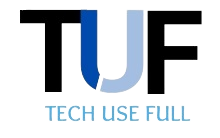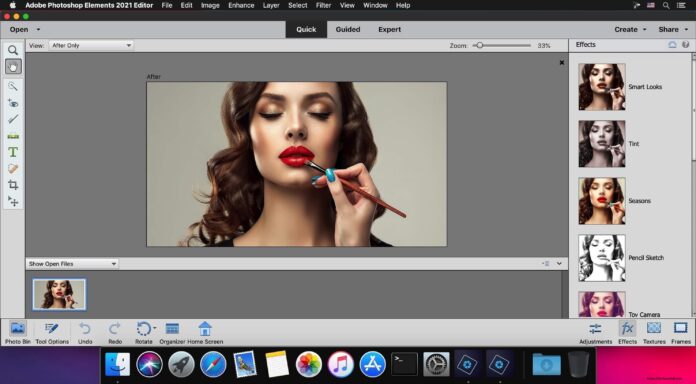Adobe Photoshop Elements 2023 is the latest version of this popular photo editing application. It comes with some new features and improvements that make the software even more functional. Among these are the support for the Apple M1 chips, a faster performance, and an improved installation process. Moreover, you can now also get the app on your smartphone, tablet, and web browser.
GUIDED EFFECTS
Adobe Photoshop Elements has a new version that will allow you to create more impressive photos and videos. It includes a number of new features and tools, including AI-powered photo editing and animation. You’ll also get an easier-to-use interface and faster performance.
Photoshop Elements 2023 includes an Adjustments panel with a slider to make it easy to make adjustments to your photos. The tool also includes a Content-Aware Fill function to add fun graphics to your photos. Also, you can use Peek-through Overlays to enhance your photos and blur the background.
You can also export your images in MP4 or GIF formats. This means you can post your work to social media. Plus, you can edit your photos in high-quality RAW files.
PEEK-THROUGH OVERLAY
Peek-through overlays are frames that add depth to a photo. They can be resized, blurred and adjusted to suit your needs.
Adobe Photoshop Elements 2023 has a great selection of tools to help you edit your photos. It also comes with new features such as AI technology to help make your work faster.
The best thing about Photoshop Elements is that it’s easy to use. You’ll find plenty of guides to help you get started. For instance, there is a Peek-through Overlay Guided Edit that will show you how to add realistic overlays to your images.
Photoshop Elements is an all-in-one application that allows you to edit and manage your photos. This software is available for Windows and Macs, and it’s affordable.
M1 chip support
Adobe Photoshop Elements (2023) has been updated to support Apple’s M1 chip. This means you can expect faster performance and an enhanced photo editing experience.
Adobe has also improved the functionality of Photoshop and Premiere Pro. They’ve added a few new features, including a new machine learning system and AI-assisted effects for photos and videos. These updates are designed to help you create amazing photos.
In addition to the new features and improvements, Adobe has also reduced the size of the software. You’ll be able to edit photos 45% faster, and the app will load in less time. To make it even easier, Adobe has introduced a Content-Aware Fill function that allows you to add fun graphics to your photos.
GUIDED EDITS
Photoshop Elements 2023 is packed with new features and enhancements. This updated version of Adobe’s photo editing software offers faster performance and enhanced animation tools. It also includes new effects and backgrounds and new slideshow templates, all of which make it easier than ever to create unique and creative photos.
Guided Edits are an exciting feature that allows users to add particular elements to their photos. These include vignettes, foreground objects, and even a whitening effect. They can also be used to change the color of an image or smooth blemishes.
Guided Edits also make it easier to add motion to images. You can pick an area to add movement to, then use the arrow to drag it around.
In addition to its impressive photo editing capabilities, Adobe Photoshop Elements 2023 also introduces Adobe Express, a suite of creative tools designed to cater to a wide range of needs.
With Adobe Express, you can easily transform your photos into various formats, including Video to GIF, business card design, Animation, YouTube thumbnail creation, resume formatting, e cards for special occasions, like a birthday ecard, and even a QR code generator for easy sharing.
Furthermore, Adobe Express includes a free meme maker, allowing you to add humor and personality to your creations effortlessly. This comprehensive set of features enhances the versatility of Photoshop Elements, making it a valuable tool for both beginners and experienced users alike.
CAMERA RAW EDITOR
If you are looking to make some changes to your images, consider using the Camera Raw Editor in Photoshop Elements. It has a simple user interface and allows you to easily edit and adjust raw files.
You will also find that it has many tools and filters that allow you to make adjustments. These tools allow you to correct color, white balance, and contrast. The new version has added some AI features as well.
The Camera Raw dialog box contains a wealth of controls. Users can also adjust the color balance, tint, and exposure. Also, you can use the Sharpness slider to enhance the sharpness of the image.
QUICK REFERENCE GUIDE
Photoshop Elements is a graphic design application that is perfect for beginners and business owners. It helps them organize images and edit pictures. The program is available for both Mac and Windows computers. Designed to make image editing easy, it has many special features.
Adobe Photoshop Elements offers enhanced animation capabilities and new artistic effects for videos. You can also stitch widescreen panoramas and defocus backgrounds. Plus, it’s faster and has a smaller footprint.
One of the best features of Photoshop Elements is the ability to add motion to photos. This will allow you to turn still photos into GIFs or videos. Using the AI-powered Sensei, you can animate the background and the subject of your photo.