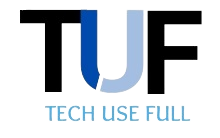Voice messages can disappear before being read, depending on the messaging app and the sender’s settings. For example, on iPhones, audio messages are automatically deleted two minutes after they are listened to, by default. However, the sender can change this setting to keep audio messages forever.
On other messaging apps, such as WhatsApp and Telegram, voice messages do not disappear by default. However, users can still choose to delete them after a certain period of time.
Whether or not a voice message disappears before being read depends on the following factors:
- The messaging app being used
- The sender’s settings
- The recipient’s settings
- Whether or not the recipient has listened to the message
It is important to note that even if a voice message disappears from the sender’s device, it may still be stored on the recipient’s device. This is because messaging apps often store copies of messages on both the sender’s and recipient’s devices.
If I Send And Delete The Voicemail, Will It Disappear From The Receiver’s End?

If you send and delete a voicemail on your iPhone, it will not disappear from the recipient’s end unless they have already listened to it. This is because voicemails are stored on the voicemail server of your cellular carrier, not on your iPhone.
To delete a voicemail on your iPhone, follow these steps:
- Open the Phone app.
- Tap Voicemail.
- Tap the voicemail you want to delete.
- Tap the Trash Can icon.
- Tap Delete.
To permanently delete deleted voicemails, follow these steps:
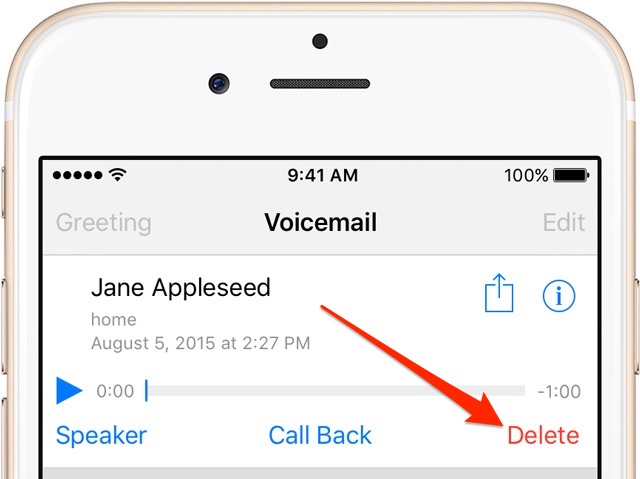
- Open the Phone app.
- Tap Voicemail.
- Scroll down to the bottom of the list and tap Deleted Messages.
- Tap the Clear All button at the top right of the screen.
- Tap Clear All to confirm.
Once you have permanently deleted a voicemail, it cannot be recovered.
If you want to make sure that a voicemail disappears from the recipient’s end, you need to ask them to delete it from their voicemail server. They can do this by calling their voicemail and following the instructions.
Please note that some cellular carriers may allow you to delete voicemails from the recipient’s end without their permission. However, this is not a common feature, so it is best to check with your carrier to see if they offer it.
Do Voice Messages Disappear Before Being Read At Reciptent End – Overview Of Different Apps
iPhone
Voice messages on iPhone disappear from the sender’s device two minutes after the recipient has listened to them, by default. However, the sender can change this setting to keep audio messages forever.
On the recipient’s end, voice messages will disappear if they have not been listened to within 30 days. However, the recipient can also choose to keep voice messages forever.
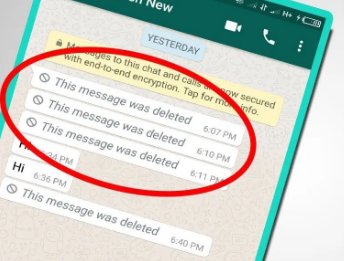
Voice messages on WhatsApp do not disappear by default, either from the sender’s or recipient’s device. However, both the sender and recipient can choose to delete voice messages after a certain period of time.
To delete a voice message on WhatsApp, follow these steps:
- Open WhatsApp.
- Go to the chat where the voice message is located.
- Tap and hold the voice message.
- Tap Delete.
- Tap Delete for me or Delete for everyone.
To change the voice message deletion settings on WhatsApp, follow these steps:
- Open WhatsApp.
- Tap the three dots in the top right corner of the screen.
- Tap Settings.
- Tap Account.
- Tap Storage and data.
- Tap Manage storage.
- Tap Disappearing messages.
- Select the desired deletion setting.
Telegram
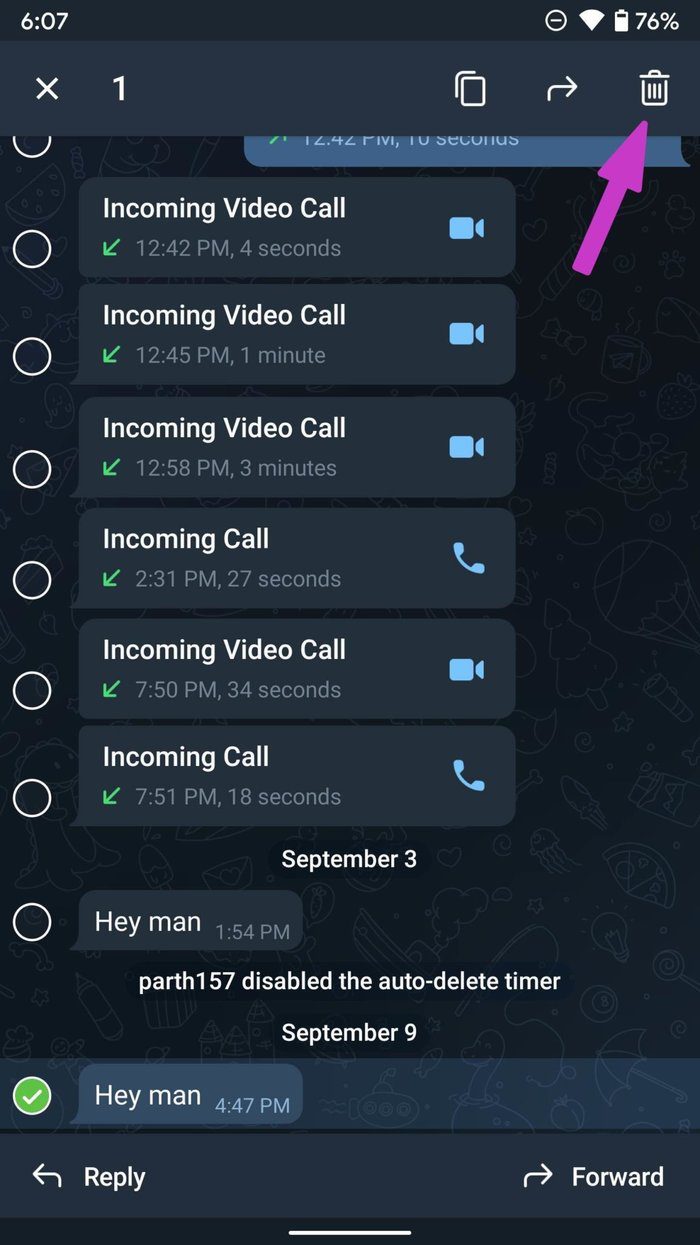
Voice messages on Telegram do not disappear by default, either from the sender’s or recipient’s device. However, both the sender and recipient can choose to delete voice messages after a certain period of time.
To delete a voice message on Telegram, follow these steps:
- Open Telegram.
- Go to the chat where the voice message is located.
- Tap and hold the voice message.
- Tap Delete message.
- Tap Delete for me or Delete for everyone.
To change the voice message deletion settings on Telegram, follow these steps:
- Open Telegram.
- Tap the three lines in the top left corner of the screen.
- Tap Settings.
- Tap Chat settings.
- Tap Auto-delete messages.
- Select the desired deletion setting.
Other messaging apps
The voice message deletion settings for other messaging apps may vary. It is best to consult the app’s documentation for more information.
Can I Delete A Voice Message On Iphone That I Sent To Someone Who Is Offline?
You cannot directly delete a voice message on someone else’s iPhone if they are offline. Once you send a voice message through the iMessage or WhatsApp application.
For example, it is typically delivered to the recipient’s device and stored there until they access it. If they are offline, the message will be available for them to listen to when they come online.
You can, however, delete the voice message from your own device before it’s delivered if it’s still in the process of being sent. If the message has been delivered and the recipient has not yet listened to it, you can delete it from your own device, but it will still be on the recipient’s device.
How Can You Untrim A Voice Memo On Iphone?
There is no way to untrim a voice memo on iPhone. Once you have trimmed a voice memo, the original audio is lost and cannot be recovered.
This is because when you trim a voice memo, you are essentially creating a new audio file that contains only the selected portion of the original recording. The original audio file is not deleted, but it is no longer accessible from the Voice Memos app.
If you accidentally trim a voice memo, the best thing to do is to try to recreate it. You can also try to use a third-party audio editing app to see if you can recover the lost audio. However, there is no guarantee that this will be successful.
To avoid accidentally trimming a voice memo, it is a good idea to make a copy of the original recording before you start editing. You can do this by sharing the voice memo with yourself or by saving it to a different location.
Conclusion
Whether or not a voice message disappears before being read at the recipient’s end depends on the messaging app being used and the sender’s and recipient’s settings. In general, it is best to assume that a voice message will not disappear from the recipient’s end unless you have specifically configured it to do so.