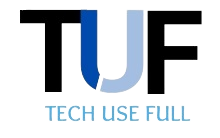WHOOP is a wearable fitness tracker that provides users with data on their sleep, recovery, and strain. It is popular among athletes and fitness enthusiasts who want to track their progress and improve their performance, it has over 400,000 active users.
However, there are a number of reasons why someone might want to cancel their WHOOP membership.
Some people may find that WHOOP is not meeting their needs. For example, they may not be using all of the features that WHOOP offers, or they may not be happy with the data that WHOOP is providing. Others may simply want to take a break from WHOOP, or they may find that it is too expensive.
Moreover, WHOOP memberships are expensive. The monthly membership fee is $30, and the annual membership fee is $300.
Whatever the reason, it is important to know the cancellation process to avoid unwanted charges. WHOOP memberships are automatically renewed, so if you do not cancel your membership before your next billing date, you will be charged for another month.
Why It Is Important To Know The Cancellation Process?
- To avoid unwanted charges. WHOOP memberships are automatically renewed, so if you do not cancel your membership before your next billing date, you will be charged for another month.
- To avoid having to contact customer support. If you do not know how to cancel your membership, you will need to contact WHOOP customer support for assistance. This can be time-consuming and frustrating, especially if you are trying to cancel your membership at the end of your commitment period.
How To Cancel WHOOP Membership?
Following are steps to cancel the membership of WHOOP!
- Go to the Whoop website or app.
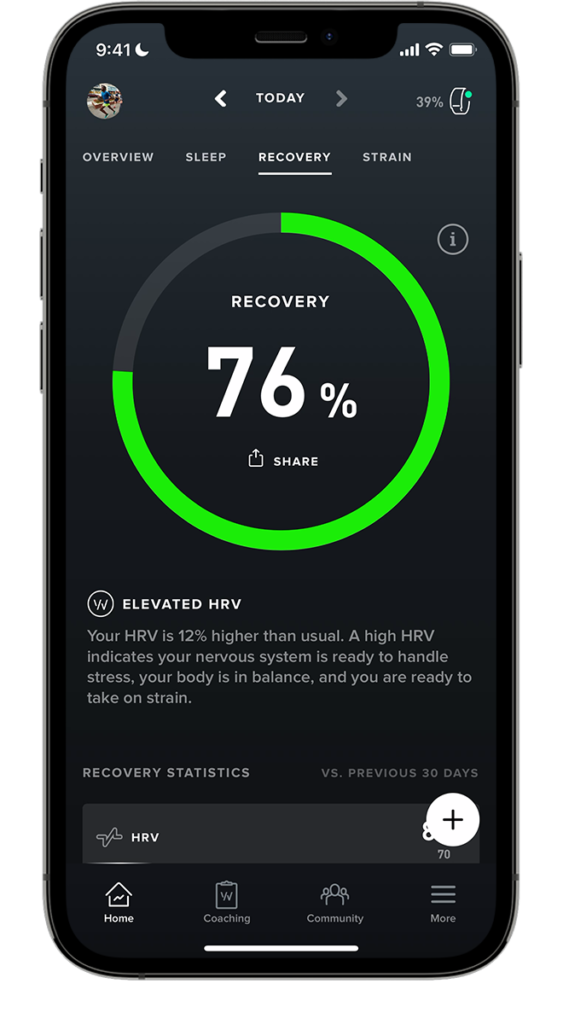
2. Log in to your account.
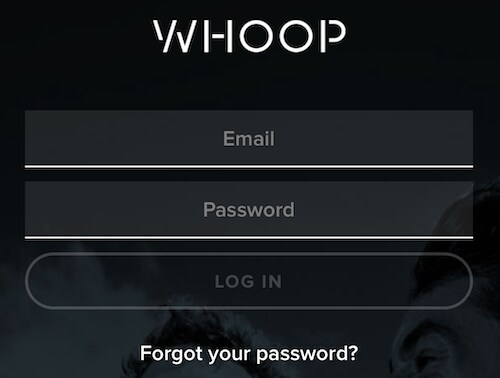
After Clicking on the menu button on the bar, Click on the Membership tab.
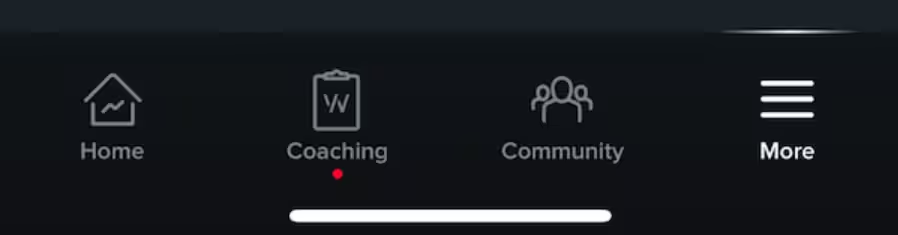
Scroll down to the Cancel Membership section.
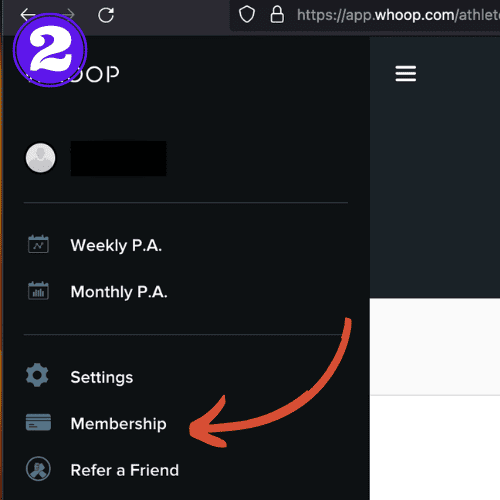
Click on the Cancel Membership button.
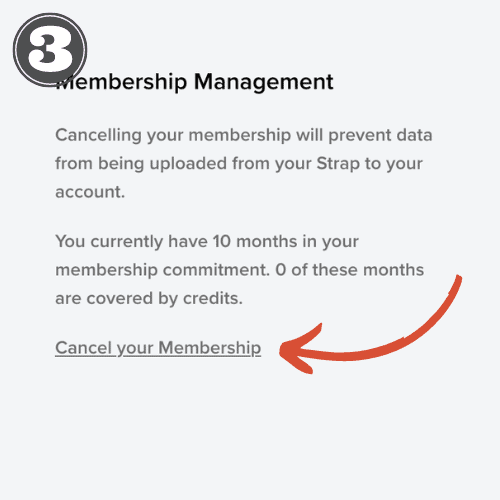
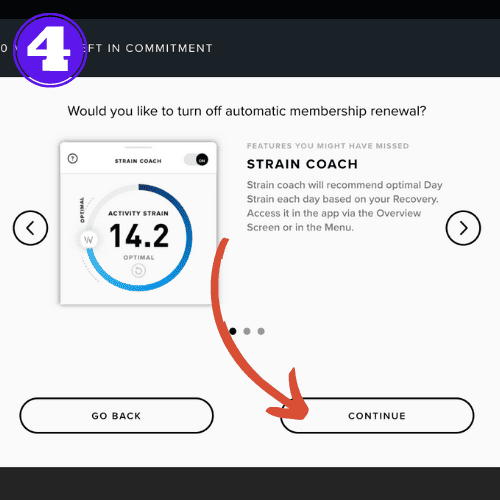
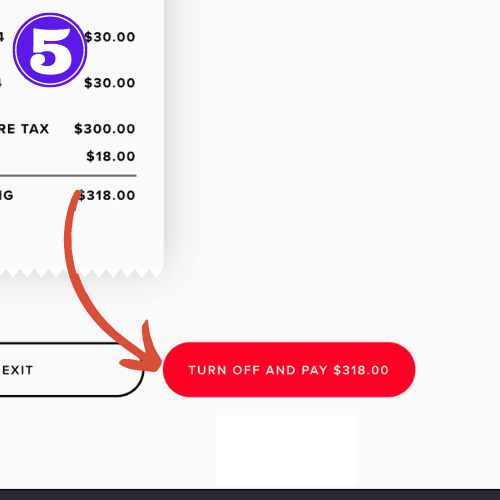
Follow the instructions to complete the cancellation process.
If you have a 12- or 24-month membership, you must cancel your membership at the end of the commitment period. You cannot cancel your membership early without paying a commitment buyout fee.
To cancel your membership at the end of the commitment period, follow the steps above. When you click on the Cancel Membership button, you will be given the option to cancel at the end of the commitment period.
You can also contact Whoop customer support to cancel your membership. To do this, visit the Whoop customer support website and click on the Contact Us button. Select the Cancel My Membership option and fill out the contact form. A Whoop customer support representative will contact you to help you cancel your membership.
Note: If you cancel your membership within 30 days of receiving your Whoop device, you are eligible for a refund of the initial membership fee, minus shipping charges. You must return the Whoop device and battery pack within 21 days of canceling your membership to receive the refund.
FAQS
How much does a WHOOP membership cost?
WHOOP memberships start at $30 per month. There is also a one-time fee for the WHOOP device.
What are the benefits of a WHOOP membership?
WHOOP members have access to a variety of benefits, including:
- Data on their sleep, recovery, and strain
- Insights into their overall health and fitness information
- Personalized recommendations for improving their performance
- Access to a community of other WHOOP users
What are some reasons why someone might want to cancel their WHOOP membership?
Some people may find that WHOOP is not meeting their needs. For example, they may not be using all of the features that WHOOP offers, or they may not be happy with the data that WHOOP is providing. Others may simply want to take a break from WHOOP, or they may find that it is too expensive.
Can I cancel my WHOOP membership at any time?
Yes, you can cancel your WHOOP membership at any time. However, if you are on a 12- or 24-month membership, you must cancel your membership at the end of the commitment period. You cannot cancel your membership early without paying a commitment buyout fee.
Does WHOOP work with other fitness trackers?
Yes, WHOOP can work with other fitness trackers, such as the Apple Watch and Garmin devices. However, WHOOP will not be able to collect all of the same data from other fitness trackers.
Is WHOOP accurate?
WHOOP is considered to be one of the most accurate fitness trackers on the market. It uses a variety of sensors to collect data on your sleep, recovery, and strain.
Is WHOOP worth it?
Whether or not WHOOP is worth it depends on your individual needs and budget. If you are a serious athlete or fitness enthusiast who wants to track your progress and improve your performance, then WHOOP may be a good value for you. However, if you are not using all of the features that WHOOP offers, or if you find that it is too expensive, then it may not be worth it for you.
Conclusion
WHOOP is a useful fitness tracker that can help you get healthier and perform better. But, it’s essential to think about the cost, the chance of relying on it too much, and the possibility of feeling disappointed.
If you’re thinking about canceling your WHOOP membership, make sure you understand how it works. WHOOP memberships cost between $30 and $54 per month, depending on the plan you choose. There might also be a minimum commitment period. Knowing how to cancel it is vital to avoid unexpected charges and troubles.
By carefully thinking about the good and not-so-good parts of your membership and knowing how to cancel, you can make a smart choice that fits your fitness goals and budget. Whether you stick with WHOOP or try something else, your health and well-being should guide your decision.