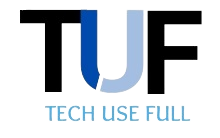In the era of rapid communication, WhatsApp has become a go-to platform for personal and professional conversations. It’s simple, user-friendly, and allows us to stay connected with people all around the globe.
But what if you want to send the same message to a large group simultaneously? Sending individual messages can be time-consuming and inefficient.
In this blog post, we will guide you through sending 1,000 messages at once on WhatsApp.
Whether you want to make an announcement, send invitations, or share important information, this guide will help streamline your mass messaging efforts.
Let’s dive in and discover how you can maximize the potential of WhatsApp communication.
How To Send 1000 Messages on WhatsApp
WhatsApp, a cross-platform messaging app, has rapidly become one of the most popular communication tools globally, boasting over 2 billion users as of 2020. Its user-friendly interface features like end-to-end encryption and voice/video calling capabilities make it a choice for many.
One of its less-known yet powerful tools is the ability to send mass messages. This feature can be incredibly beneficial for businesses, educators, and individuals who must efficiently communicate with large groups.
Prepare Your Message
Before you begin sending mass messages on WhatsApp, crafting your message carefully is crucial. Keep your audience in mind as you write, ensuring your message is clear, concise, and relevant. If you’re sending a business-related message, maintain a professional tone.
For educational or personal messages, a more casual tone may be appropriate.
Adding attachments to your mass message can also be useful. Attachments can enhance your message and provide additional information, whether it’s a PDF document, a link to a website, or a simple photo.
Remember, though, that not everyone may have the bandwidth to download large files, so keep them to a minimum whenever possible.
Use WhatsApp Broadcast Lists
A powerful yet underutilized tool on WhatsApp is the Broadcast List feature. A Broadcast List allows you to send a message to multiple contacts at once, without them knowing about each other – much like BCC in emails. Here’s how you can create one:
- Open WhatsApp and click the three-dot menu icon in the top right corner.
- Select ‘New broadcast.’
- Choose the contacts you want to add to the list.
- Click on the green checkmark to create your list.
You can now send messages to this list just like in a regular chat. The messages will appear in individual chats for each recipient.
However, recipients will only receive your broadcast messages if they have saved your number in their phone’s address book.
Use WhatsApp Groups
Another method for sending mass messages on WhatsApp is by creating a group. The process is straightforward:
- Open WhatsApp and click on the three-dot menu icon.
- Select ‘New group’.
- Add participants to your group.
- Choose a group name and add an optional group icon.
Once your group is set up, you can send your prepared message. Everyone in the group will see the message and know who else received it. This method is excellent for collaborative environments but might not be suitable for all situations due to privacy concerns.
Utilize Third-Party Tools
Several third-party tools can help you send mass messages if you need more advanced features than WhatsApp. Some popular options include WhatsApp Business API and tools like WappBlaster and WhatSender.
These tools come with additional features like scheduled messaging, automatic replies, and personalized messages.
However, it’s essential to consider third-party tools’ safety and privacy implications, as they might require access to your WhatsApp data.
Tips for Effective Mass Messaging
Sending mass messages effectively requires more than knowing the technical aspects. Here are some tips to keep in mind:
- Timing: Send your messages at a time when your recipients are likely to be active. Avoid sending messages late at night or too early in the morning.
- Time Zones: Consider this when sending your messages if your recipients are spread across different time zones.
- Clarity and Brevity: Keep your messages clear and concise. Long, convoluted messages might confuse recipients and reduce engagement.
Conclusion
WhatsApp’s mass messaging capabilities can be a powerful communication tool. Whether you use Broadcast Lists, Groups, or third-party tools, ensure your message is well-crafted and sent at the right time. And remember, respect for privacy is paramount – always get consent before adding someone to a group or broadcast list.