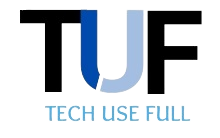The 3930X device, more commonly known as Roku Express, is a popular and powerful streaming device that offers an array of exciting features. Its capability to connect to TV and other devices for machine-to-machine communication provides a seamless and smooth HD viewing experience.
The Roku Express 3930X model supports up to 1080p Full HD video, although it’s incompatible with 4K.
This compact yet potent device allows users to enjoy a vast selection of channels from Netflix, Amazon Prime Video, Hulu, Disney+, YouTube, and many more on their TV.
Whether you’re a movie buff, a series binger, or a casual viewer, the Roku Express 3930X could be your ultimate media streaming companion.
What is the Roku Express 3930X Device?
The Roku Express 3930X is a streaming media player that connects to your television, allowing you to stream content from various online platforms.
It’s a compact and affordable option for those looking to upgrade their TV viewing experience. The device is part of the Roku lineup, well-known for its user-friendly interface and extensive library of streaming channels.
Technical specifications
- The Roku Express 3930X supports video resolutions up to 1080p Full HD. This means you can enjoy high-definition streaming on any TV that supports this resolution.
- The device operates on a single-band unit that works only on the 2.4 GHz frequency.
- Energy Star is certified to save money and help protect the environment.
- The Roku Express 3930X comes with a simple remote for easy navigation.
Main features
- Ease of Setup: The Roku Express 3930X is designed for easy setup. All you need to do is plug it into your TV, connect to your WiFi network, and start streaming.
- Extensive Content Library: With the Roku Express 3930X, you can access free and live TV. You can also access various streaming services, including Netflix, Hulu, Amazon Prime Video, and more.
- Affordability: The Roku Express 3930X is a low-cost streaming device, making it a great choice for those on a budget.
- Compact Design: Its small size allows it to fit comfortably behind your TV or in a small TV stand, making it a good option for those with limited space.
How the Roku Express 3930X Works
The Roku Express 3930X is a compact, easy-to-use device that allows you to stream content from the internet directly to your TV. Here’s how it works:
Setting Up The Roku Express 3930x
- Unpack your Roku Express 3930X device. The package should contain the streaming player, a remote, an HDMI cable for connecting to your TV, and a power adapter.
- Connect the Roku Express to your TV using the HDMI cable. Plug one cable end into the HDMI port on your TV and the other end into the Roku device.
- Plug the power adapter into a wall socket and connect it to the Roku Express. The Roku logo should appear on your TV screen.
Connecting To Your Tv And Wifi Network
- Once the Roku Express is powered up, use your TV remote to select the HDMI input to which the Roku is connected.
- The Roku welcome screen will guide you through the setup process. You’ll be prompted to choose a language, connect to your WiFi network, and set your display type.
- After connecting to the WiFi network, the Roku Express will download the latest software updates. The device will restart once the updates are installed.
Navigating The User Interface
- After restarting, you’ll be prompted to set up your Roku account or log in if you already have one. This is necessary to access the Roku Channel Store and to add or purchase channels.
- The main screen of the Roku interface shows a navigation bar on the left side and a selection of channels on the right. You can navigate the menu using the arrow buttons on your Roku remote.
- To add new channels, go to the Roku Channel Store from the main menu, browse or search for the channel you want, and select “Add Channel.”
- You can rearrange the order of your channels on the home screen by selecting the option button (represented by an asterisk) on your remote while highlighting the channel, then choosing “Move channel.
| Advantage | Description |
| Easy Setup | The Roku Express 3930X is simple to set up. Connect it to your TV and WiFi network, and you’re ready to start streaming. |
| Affordable | This device is one of the most affordable streaming options, making it a great choice for budget-conscious consumers. |
| Extensive Content Library | Access to the Roku Channel Store allows you to stream content from various sources, including Netflix, Amazon Prime, Hulu, and more. |
| Compact Design | The Roku Express 3930X’s small size makes it easy to fit into any home entertainment setup. |
| Disadvantage | Description |
| No 4K Support | Unlike other streaming devices, the Roku Express 3930X does not support 4K resolution. |
| Single Band WiFi | The device operates only on the 2.4 GHz frequency, which can be slower and more congested than the 5 GHz frequency. |
| Basic Remote | While the included remote is simple and easy to use, it lacks advanced features like voice control. |
| Need for Speedy Internet | You’ll need a fairly fast and stable internet connection to stream content smoothly. |
Conclusion: What Is A 3930x Device
The Roku Express 3930X is an affordable, compact streaming device that allows users to access a vast digital content library from various providers like Netflix, Amazon Prime, Hulu, and more. Its setup is straightforward – connect it to your TV and Wi-Fi network, and you’re ready to stream.
Despite its budget-friendly price, it delivers high-quality 1080p HD streaming. The device, however, does not support 4K resolution and operates only on the 2.4 GHz Wi-Fi frequency.
Its remote is simple but lacks advanced features like voice control. Overall, the Roku Express 3930X is an excellent choice for those seeking a cost-effective, easy-to-use option for streaming their favorite shows and movies.