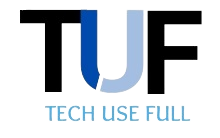You might be facing trouble redeeming your Google Play Card for several reasons. It could be due to issues with the card, such as expired or not activated properly.
Alternatively, it might be a problem on Google’s end, like a temporary system glitch or restrictions based on your geographical location.
In this blog post, we’ll delve into some of the most common reasons you might be unable to redeem your Google Play Card and provide potential solutions to help you resolve this issue. Remember, if all else fails, reaching out to Google’s customer support is always a viable option. Let’s get started.
What Is A Google Play Card, And How Does It Work?
A Google Play Card is a prepaid digital gift card that can be used to purchase apps, games, movies, TV shows, books, music, and other digital content from the Google Play Store. Google Play Cards are available in various denominations and can be purchased from various online and in-store retailers.
To use a Google Play Card, you will need to redeem it for a Google Play balance. You can do this by visiting the Google Play website or opening the Google Play app on your Android device. Once you have redeemed your card, your Google Play balance will be added to your account, and you can use it to purchase content.
To purchase content from the Google Play Store, select the item you want and tap on the “Buy” button. You will then be prompted to select a payment method. If you have a Google Play balance, you can select it as your payment method.
Once you have confirmed your payment, your purchased item will be downloaded to your device. You can then start enjoying it!
Here are some of the benefits of using a Google Play Card:
- They are convenient and easy to use: Google Play Cards can be purchased from various retailers and redeemed online or on your Android device.
- They are safe and secure: Google Play Cards are protected by a PIN code, which helps to prevent unauthorized use.
- They are a great way to budget for digital content: Google Play Cards can be purchased in various denominations so that you can choose the right amount for you.
- They make a great gift: Google Play Cards are great for anyone who enjoys using digital content.
Common Issues with Google Play Card Redemption
Here are some common issues with Google Play card redemption
Expired Card
Google Play cards are popular gift items and can be a great way to purchase apps, games, and other digital content. However, one common issue that users face is the expiration of these cards. While Google Play cards don’t typically have a set expiry date, there can still be issues if the card has been inactive for a long time.
It’s also possible that the store from where the card was purchased had a specific validity period for activation. Always check the terms and conditions or any fine print on the card or packaging.
Card not Activated
Another common issue is when the card hasn’t been properly activated. This usually happens when the card is purchased from a retail store. The cashier needs to activate the card during checkout; sometimes, this step might be missed.
If you’re facing an issue with redeeming your card, it’s worth checking back with the store to ensure it was activated. Remember, an unactivated card is just like an empty gift box.
Incorrectly Entered Code
Entering the code incorrectly is a simple yet common mistake. The codes are long and confusing, leading to typos or misreads. Always double-check the code you’ve entered.
Also, be aware of confusing characters such as the number ‘0’ and the letter ‘O’, ‘ or ‘1’ and ‘I.’ If you’re still having trouble, try entering the code on a different device.
Geographic Restrictions
Lastly, geographic restrictions can prevent you from redeeming your Google Play card. These are region-specific, meaning a card purchased in one country may not work in another. This is particularly relevant for those who travel frequently or have received a card from someone overseas.
Always ensure the card matches your account’s registered country. You may need to update your Google Play country settings if you’ve recently moved.
Conclusion: Why Can’t I Redeem My Google Play Card
There can be several reasons why you may not be able to redeem your Google Play card. These include an expired or unactivated card, an incorrectly entered code, and geographic restrictions.
An expired card is rarely an issue as Google Play cards don’t usually have an expiry date, but checking the fine print is always good. Unactivated cards are common if the retailer misses activating them at checkout.
Incorrectly entered codes are a simple yet frequent mistake, often due to confusion between similar characters.
Lastly, geographic restrictions can prevent redemption if the card was purchased in a different region from your registered Google Play country.
These issues can typically be resolved with careful attention and proper troubleshooting. However, if problems persist after attempting to solve them, it’s recommended to contact Google Play Support for further assistance.
They can provide specific guidance based on your situation and help resolve any lingering issues.
Remember, using a Google Play card should be an easy and convenient way to make purchases, so don’t let these common issues deter you from enjoying your digital content.